Read time: 6 minutes
With so many websites available in each industry, companies are looking for ways on how they can stand out from the crowd.
Although written content such as blogs and case studies are great, they’ve become more of an expectation for users, as it’s just another way for visitors to understand your business and whether or not they want to:
Buy from you, commit to your service, and even work for you.
So, how can companies push past the noise?
Audio and video.
Mediums such as podcasts and live streams are great ways for websites to build a following and “cut through the noise,” and more websites are starting to catch on and implement these methods for themselves.
Unfortunately, many sites and individuals get so caught up in uploading their content that they forget to optimize it for proper accessibility. Although that piece of visual content might attract a solid following and fanbase, just imagine who you’d be able to bring in if the content was consumable by everyone, regardless of ability?
After all, 19% of the U.S. population is made of people with disabilities.
So, what can you do to create more accessible audio and video content?
Audio Accessibility

Provide Text Transcripts
Whether it’s a podcast or video, one of the best things you can do to create more accessible content is to create and provide text transcripts for your audience.
Providing this allows individuals who are deaf or hard of hearing to follow along with your video and better understand your point. You can do this by simply tagging a text file beneath the audio player or link with the words “text transcript.”
It’s worth noting that this process will certainly take some time, as you’ll have to account for any jargon, abbreviations, and slang used during the podcast. And if you’re using a word that can be a little tricky to pronounce, it would also be beneficial to offer a phonetic breakdown of that word as well.
Here are some great tools you can use:
The additional work is certainly worth it, as you’ll be opening up your content to a lot more people.
- Success Criterion: 1.2.1 Audio-only and Video-only (Prerecorded), Level A
Provide Controls For Audio Players
This is less for the actual podcasts and read-throughs you might provide on your site and more for the “flashy” content that you might showcase on your homepage.
A lot of times, websites may try to include a video in the background of their homepage to draw the eye and “spice things up.” Although this tactic certainly checks both boxes, it’s also something to be careful about, as that could violate certain accessibility guidelines.
When providing content like this, make sure your audience has the ability to pause, rewind, fast forward, and adjust the volume. A lot of people, disabled or not, opt to pause or mute these flashy content pieces to better consume the content provided on the page. If they’re not able to, that could lead to a frustrating experience and have some people click off your site.
Give visitors control and options, as you can never go wrong with that when it comes to accessibility.
- Success Criterion: 1.2.1 Audio-only and Video-only (Prerecorded), Level A
Video Accessibility
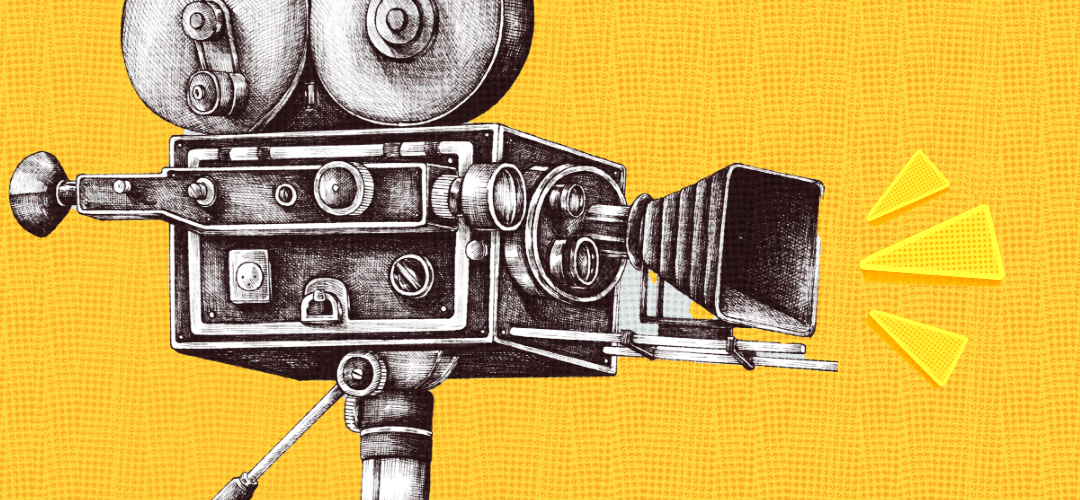
Don’t add anything to your website that flashes more than three times per second
When creating video content, this is one of the first things you need to think about. Any video that flashes more than three times per second could induce seizures for some visitors due to photosensitivity.
Best practice would be to avoid flashes altogether. But if it must be included, keep it under three times per second.
- Success Criterion: 2.3.1 Three Flashes or Below Threshold, Level A
Provide closed captions for video content
This should be another thing you’re always incorporating.
Closed captions help users that are deaf or hard of hearing to understand the words being said and the message that’s coming across.
Although sites like Youtube will offer captions for you, it’s best if you write and include the captions yourself. Youtube certainly does a solid job of showcasing the right captions, but that’s not always the case, especially if the words being said can have various meanings based on context.
Check out these great articles by YouTube and Vimeo for learning how to properly add captions into your videos. And if your video is used for social media? Check out captions tools like Kapwing or Quicc to make the process easier.
Bonus: try adding text captions for people using sign language or speaking another language. The extra effort definitely goes a long way to creating an optimal viewing experience for your viewers.
- Success Criterion: 1.2.2 Captions (Prerecorded), Level A
Provide audio descriptions or text alternatives for videos
Along with offering your viewers closed captions, it’ll also be helpful if you provide them with audio descriptions and text alternatives.
Audio descriptions are narrations of what’s going on in the video and on-screen text that isn’t described or spoken.
For example, a character in your video might read an important document. An audio description would help viewers who are blind or have poor vision understand that he’s reading a document and what the document contains. Additionally, you could have whoever was in your video narrate it as well, which will offer a level of personalization that viewers will appreciate.
Alternatively, you can provide your viewers with a text alternative, which is essentially a running screenplay. The text alternative will provide viewers with an ongoing description of everything that’s happening in the video.
Although it’s not the most personalized method, it certainly does the job well.
- Success Criteria
Oh, and if you’re an overachiever and want to reach Level AAA status, here’s what you can do:
- Success Criterion: 1.2.7 Extended Audio Description (Prerecorded), Level AAA
- Where pauses in the dialog are too short for audio descriptions, provide an extended audio description by pausing the video.
- Success Criterion: 1.2.8 Media Alternative (Prerecorded), Level AAA
- Provide a text alternative for all pre-recorded videos.
Provide controls for video players
If you have flashy video content set up on your homepage to attract attention and draw the eye, make sure your audience has the ability to pause, rewind, fast-forward, and change the volume.
You should never subject your visitors to sit through the video or “deal with it” as they scroll through the page and consume your content. Along with this being poor accessibility practices, it’s also frustrating to deal with regardless if someone has a disability or not.
Like we mentioned before, make sure to give your audience control and options when it comes to accessibility. You can never go wrong with that.
- Success Criterion: 1.4.2 Audio Control, Level A
When it comes to creating additional audio and video content, it’s mostly about effort.
Are you willing to do just a little bit more?
Although the process can be intimidating, the extra effort goes a long way, and it’s certainly appreciated by your viewers.
Feel free to ask us any questions or show us what you may have learned by reaching out to us at [email protected]. We’re all about creating beautiful, thoughtful, and accessible content, and we’re always happy to chat about it.
